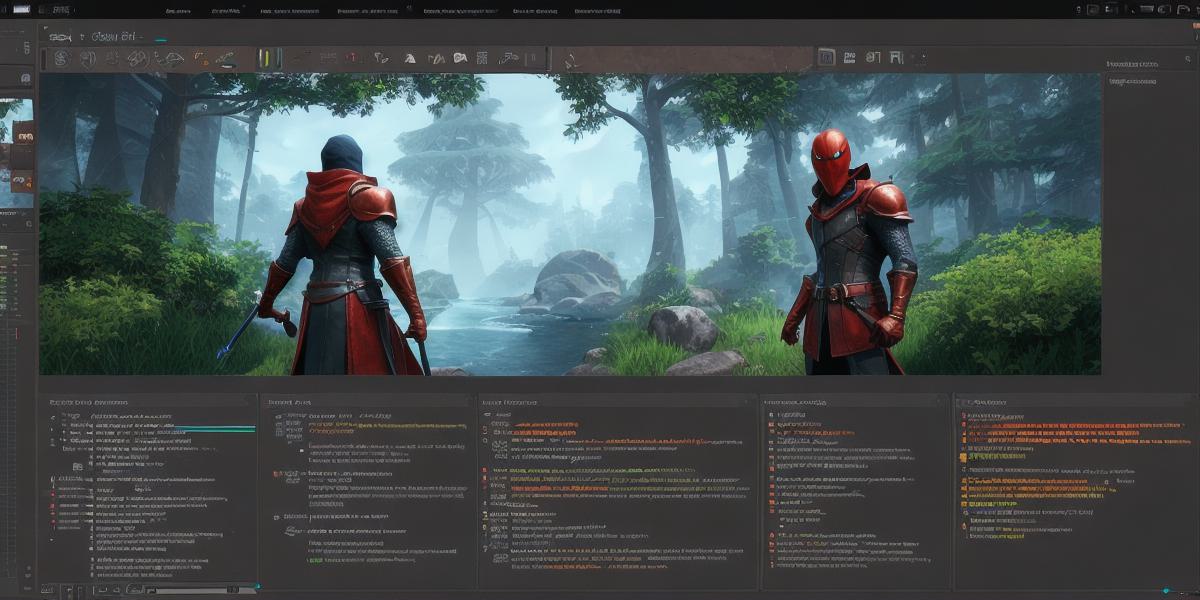Are you a Web3 developer looking to create a 2D game without coding skills? Look no further! In this article, we’ll guide you through the process of creating a fun and engaging game using a game creation platform that requires no coding experience. By the end of this guide, you’ll have a fully functional game that you can share with your friends and family.
What is a Game Creation Platform?
A game creation platform is a software tool that allows users to create games without needing any coding experience. These platforms typically offer a visual interface where users can drag and drop game elements such as characters, backgrounds, and sound effects into place. Some popular game creation platforms include Stencyl, GameMaker Studio, and Construct 3.
Benefits of Using a Game Creation Platform
Using a game creation platform has several benefits for Web3 developers:
- No coding experience required: Game creation platforms require no coding experience, making them accessible to everyone, regardless of their technical skills.
- Faster development time: Game creation platforms allow users to create games quickly and easily, saving time compared to traditional game development methods.
- Low cost: Game creation platforms are typically less expensive than hiring a professional game developer or purchasing specialized software.
- Increased creativity: Game creation platforms offer a wide range of customization options, allowing users to let their imaginations run wild and create truly unique games.
How to Create a 2D Game with No Coding Skills Needed
Here’s a step-by-step guide on how to create a 2D game using a game creation platform:
Step 1: Choose a Game Creation Platform
There are many game creation platforms available, so it’s important to choose one that best fits your needs. Some popular options include Stencyl, GameMaker Studio, and Construct 3. Each platform offers a different set of features and customization options, so be sure to research each one before making a decision.
Step 2: Plan Your Game
Before you start creating your game, it’s important to have a clear plan in place. Consider what type of game you want to create (e.g., puzzle, platformer, adventure), who your target audience is, and what features you want to include. This will help you stay organized and ensure that your game stays on track.
Step 3: Create Your Game Assets
Once you have a plan in place, it’s time to start creating your game assets. This includes things like characters, backgrounds, sound effects, and any other elements you want to include in your game. Most game creation platforms offer a range of pre-made assets that you can use as a starting point, or you can create your own using tools like Photoshop or GIMP.
Step 4: Build Your Game Logic
The next step is to build the logic for your game. This includes things like character movement, enemy behavior, and any other interactive elements in your game. Most game creation platforms offer a range of pre-made functions and tools that you can use to build your game logic quickly and easily.
Step 5: Test and Refine Your Game
Once you’ve built your game, it’s important to test it thoroughly to ensure that everything is working as intended. This includes testing for bugs, making sure that your game is optimized for different devices, and getting feedback from friends and family. Use this feedback to refine your game and make any necessary changes.
Real-Life Examples of Games Created with No Coding Skills Needed
There are many examples of games that have been created using game creation platforms without any coding experience