Introduction
Web3 technology has gained significant traction in recent years due to its potential for decentralized applications (dApps) and smart contracts. However, one of the most common issues that developers face when working with Web3 is the ‘Web3 is not a constructor’ TypeError. This error occurs when trying to access methods on an object that doesn’t exist in the Web3 instance. In this article, we will discuss the causes and solutions for this error and provide examples to help you fix it in your web development project.
Causes of ‘Web3 is not a constructor’ TypeError
The ‘Web3 is not a constructor’ TypeError occurs when the Web3 instance is not properly initialized or has an incorrect version. Additionally, there may be issues with the installation or configuration of Web3. Here are some common causes:
- Wrong installation path: If you have installed Web3 using npm, make sure to use the correct path for importing it in your code. For example, if you have installed Web3 via npm, use the path ‘web3’ instead of ‘web3.ethereum’.
- Incorrect version: Make sure that you are using the correct version of Web3. The error may occur if you are using an outdated or incorrect version. Check for updates and make sure to install the latest version.
- Missing dependencies: Web3 requires certain dependencies, such as Ethereum.js and Web3.ethereum, to be installed correctly. Make sure that all dependencies are properly installed and configured.
Solutions to Fix ‘Web3 is not a constructor’ TypeError
Now that we have discussed the causes of this error let’s look at some solutions to fix it:
- Properly initialize Web3: To avoid the error, make sure to properly initialize Web3 by passing in the correct provider object. For example, you can use the HDWalletProvider or InfuraProvider to pass in your wallet information and network configuration.
- Use a proper import statement: The error may occur if you are using an incorrect import statement for Web3. Make sure to use the correct import statement based on your installation path and version of Web3.
- Check dependencies: Ensure that all dependencies required by Web3, such as Ethereum.js and Web3.ethereum, are properly installed and configured. If not, reinstall them or check for configuration errors.

- Use a debugger: Debugging tools like Chrome’s console can help you identify the root cause of the error. Make sure to enable logging in your code to help with debugging.
Case Study
Let’s take a look at an example of how the ‘Web3 is not a constructor’ TypeError was fixed in a web development project.
Suppose we have a React application that uses Web3 for interacting with smart contracts. The error occurs when trying to access methods on an object that doesn’t exist in the Web3 instance. We can fix this issue by following these steps:
- Properly initialize Web3: We ensure that Web3 is properly initialized by passing in a provider object. We use the HDWalletProvider to connect to our Ethereum wallet and the Gan testnet.
- Use a proper import statement: We make sure to use the correct import statement for Web3 based on our installation path and version of Web3.
- Check dependencies: We verify that all dependencies required by Web3, such as Ethereum.js and Web3.ethereum, are properly installed and configured.
- Debugging: We enable logging in our code and use the Chrome console to debug the issue. We find out that the error is caused by an incorrect variable name used for storing the Web3 instance.
FAQs
- How can I fix ‘Web3 is not a constructor’ TypeError?
- Make sure to properly initialize Web3, use a correct import statement and check dependencies.
- What are some common causes of the ‘Web3 is not a constructor’ TypeError?
- Wrong installation path, incorrect version, missing dependencies.
- How can I debug the ‘Web3 is not a constructor’ TypeError?
- Use a debugger like Chrome’s console and enable logging in your code.
Conclusion
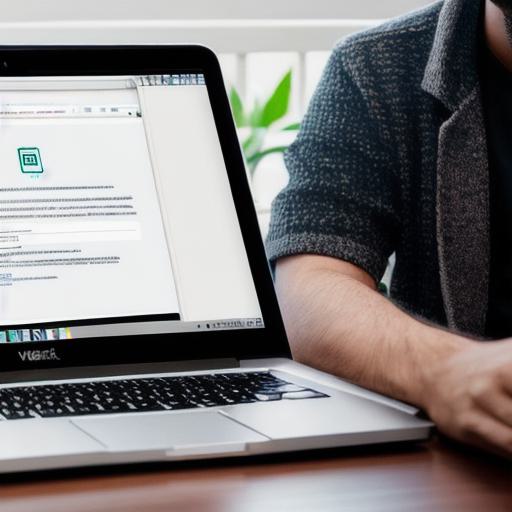
The ‘Web3 is not a constructor’ TypeError is a common issue faced by developers working with Web3 technology. However, by following best practices for initialization, import statements, and dependency checks, you can avoid this error and successfully integrate Web3 into your web development project.
