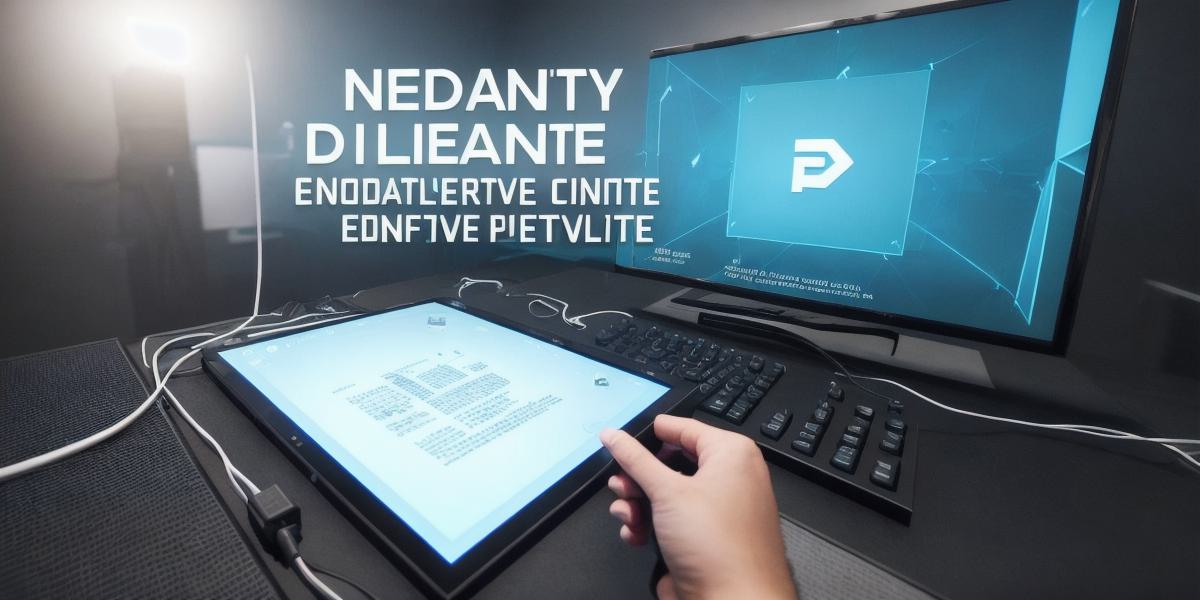If you’re looking to enter the world of Web3 development, it’s no surprise that you want to start with a solid foundation. And when it comes to creating immersive and interactive experiences on the web, there’s no better tool than Unity. But where do you begin? Here are some tips for getting started with Unity and mastering this powerful tool.
What is Unity?
Unity is a cross-platform game engine that allows developers to create 2D, 3D, and AR/VR experiences on multiple platforms, including web, mobile, consoles, and more. With its intuitive interface and extensive library of assets, Unity has become one of the most popular tools for creating interactive content.
Why Learn Unity?
There are many reasons to learn Unity. Here are a few:
- Unity is versatile: With Unity, you can create everything from simple 2D games to complex 3D experiences with ease.
- Unity has a large community: The Unity community is one of the largest and most active in the world of game development. This means that there are plenty of resources available to help you learn and grow as a developer.
- Unity is widely used: Unity is used by many major companies, including Disney, Ubisoft, and Epic Games. This means that there’s a high demand for skilled developers who know how to use this tool.
Getting Started with Unity
If you’re new to Unity, the first step is to install the software. You can download the latest version of Unity from the official website. Once you have the software installed, you can start by going through the tutorials that come built-in with Unity. These tutorials will introduce you to the basics of game development and help you get comfortable with the interface.
Another great way to learn is by taking online courses or watching video tutorials. There are many resources available online that can teach you everything from the fundamentals of game design to advanced programming techniques.
Mastering Unity
Once you’ve got a good grasp on the basics, it’s time to start mastering Unity. Here are some tips:
- Practice makes perfect: The best way to become a proficient Unity developer is by practicing. Create your own projects and try new things. Don’t be afraid to experiment and make mistakes.
- Collaborate with others: Collaborating with other developers can be a great way to learn and grow. Join online forums or attend local meetups to connect with other Unity developers and share ideas.
- Keep learning: Unity is constantly evolving, so it’s important to stay up-to-date with the latest developments. Attend conferences, read blogs, and keep an eye on industry news to stay informed.
Real-Life Examples
Here are a few real-life examples of projects created using Unity:
- "The Room" is a popular 2D puzzle game that was created using Unity. The game has been downloaded millions of times and has won numerous awards.
- "Job Simulator" is an AR/VR experience that was created by Oculus VR. The experience was created using Unity and allows users to simulate various jobs in a virtual environment.
- "Tilt Brush" is another AR/VR experience that was created using Unity. The experience allows users to create 3D models in a virtual environment using a VR headset and handheld controllers.
FAQs
- What programming languages are used with Unity?
Unity supports C, JavaScript, and Boo. - Can I use Unity for free?
Yes, you can use Unity for free, but there are limitations on what you can do