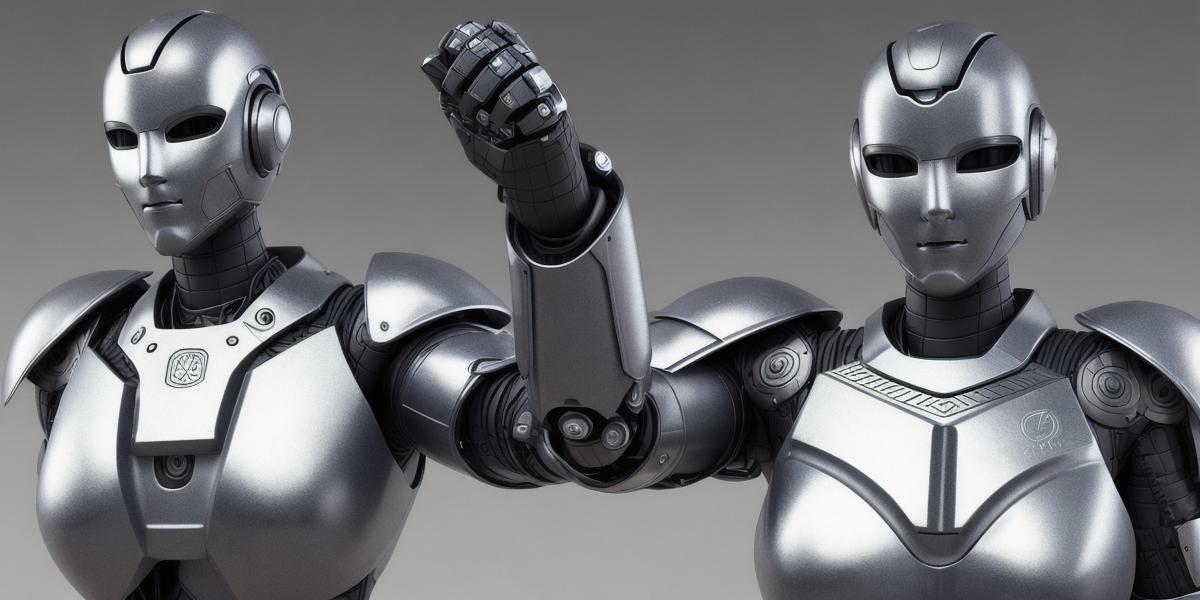As an AI 3D developer, you know that creating models that are visually appealing is crucial to attracting and retaining users. However, texturing techniques can be challenging, especially for those who are new to the field. In this article, we will explore some of the most effective texturing techniques that you can use to revamp your AI 3D models.
What is Texturing?
Texturing refers to the process of adding detail and depth to a 3D model, making it look more realistic. It involves applying various textures and materials to different parts of the model, such as skin or fabric. Effective texturing can make your AI 3D models more engaging and immersive.
Common Texturing Challenges
One of the most common challenges with texturing is achieving the right balance between realism and performance. Applying too many textures can slow down the rendering process, making it difficult for users to interact with the model in real-time. On the other hand, using too few textures can make the model look flat and unrealistic.
Another challenge is selecting the right textures for different parts of the model. For example, skin textures need to be realistic to create a sense of immersion, while fabric textures should be more abstract to avoid looking like they were made from cloth.
Best Practices for Texturing
To overcome these challenges and revamp your AI 3D models with stunning texturing techniques, here are some best practices you can follow:
Use High-Quality Textures
Using high-quality textures is essential to creating visually appealing 3D models. Look for textures that have a high resolution, are detailed, and are optimized for use in 3D models. You can find these types of textures online or create your own using specialized software.
Layer Textures Carefully
To achieve the right balance between realism and performance, it’s essential to layer textures carefully. Start with a base texture that covers the entire model, then add additional textures to specific parts of the model as needed. This approach allows you to control the level of detail in each part of the model and avoid slowing down the rendering process.
Use Specular Maps
Specular maps are used to create the appearance of gloss or shine on a surface. They can be used to add depth and realism to your AI 3D models, especially for reflective surfaces like skin or metal. However, it’s essential to use specular maps carefully, as too many can make the model look overly shiny.
Experiment with Lighting
Lighting is crucial to creating a realistic environment for your AI 3D models. Experiment with different lighting scenarios and see how they affect the texture and appearance of your model. You can use softbox or spotlight sources to create shadows and highlights that add depth and detail to the model.
Real-Life Examples of Effective Texturing
To illustrate these best practices, let’s look at some real-life examples of effective texturing in AI 3D models:
Apple’s ARKit
Apple’s ARKit is an excellent example of how effective texturing can make a 3D model more engaging and immersive. The app uses high-quality textures, layering, and lighting to create realistic virtual environments that feel like the real world. For example, the app’s virtual furniture has detailed textures and materials that make it look like real furniture, even when viewed from different angles.
Unity’s Virtual Reality Games
Unity is another great example of how effective texturing can be used in AI 3D models. The platform’s virtual reality games use high-quality textures, lighting, and special effects to create immersive environments that transport players into different worlds. For example, the game "Beat Saber" uses detailed textures and materials for its virtual instruments, making them look and feel like real instruments when played.
Summary
Texturing is a crucial aspect of creating visually appealing AI 3D models. By following best practices such as using high-quality