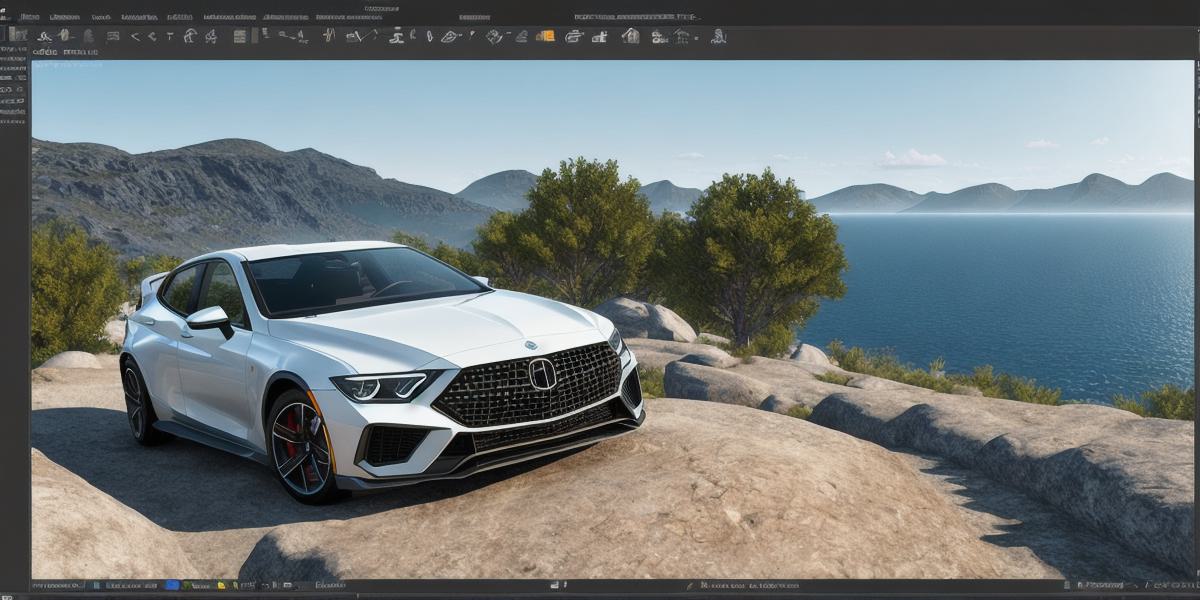In recent years, artificial intelligence (AI) has become an increasingly popular tool for 3D modeling. Its ability to automate tasks and increase efficiency has made it a valuable resource for developers looking to streamline their workflow. In this guide, we will explore the benefits of AI in 3D modeling, as well as some tips and tricks for getting started with this technology.
Introduction: The Benefits of AI in 3D Modeling
AI has the potential to revolutionize 3D modeling in a number of ways. For one, it can automate tasks that would otherwise be time-consuming and repetitive, freeing up developers to focus on more creative tasks. Additionally, AI can help improve the accuracy and efficiency of 3D modeling by identifying patterns and making predictions based on data.
One example of this is the use of AI in generative design. This process involves using algorithms to automatically generate designs based on input parameters such as material properties and functional requirements. This can save developers a significant amount of time, as they no longer need to manually create designs from scratch.
Another way that AI can benefit 3D modeling is through the use of machine learning. By training an algorithm on a large dataset of 3D models, it can learn to recognize patterns and make predictions about future designs. This can be particularly useful for tasks such as object recognition or segmentation.
Case Study: A Real-World Example of AI in 3D Modeling
One company that has successfully integrated AI into their 3D modeling workflow is Autodesk. They have developed a tool called Dreamcatcher, which uses generative design to create 3D models. This tool has been used to design everything from buildings and bridges to medical devices and aerospace components.
Using Dreamcatcher, developers can simply input their requirements and let the tool generate a design. This not only saves time, but also allows for greater creativity and innovation, as developers can explore new designs and ideas without being constrained by traditional modeling techniques.
Step-by-Step Guide: Getting Started with AI in 3D Modeling
Now that we have seen the benefits of AI in 3D modeling, let’s take a look at how to get started with this technology.
- Choose an AI tool or platform: There are a variety of tools and platforms available for using AI in 3D modeling. Some popular options include Autodesk Dreamcatcher, NVIDIA’s Deep Learning-based Generative Design, and Unity’s ML-Agents.
- Collect data: In order to train an AI algorithm, you will need a large dataset of 3D models. This can be collected through various means such as scanning physical objects or using publicly available datasets.
- Train the model: Once you have collected your data, you can use it to train your AI model. This involves feeding the data into an algorithm and allowing it to learn patterns and make predictions based on the input.
- Use the model for 3D modeling: After training your model, you can use it to generate new 3D models. This can be done by inputting your requirements and letting the model generate a design based on its learned patterns.
- Refine the model: As you continue to use your AI tool for 3D modeling, you may find that the model needs to be refined in order to improve its accuracy and efficiency. This can be done by adding more data or tweaking the algorithms used.
Conclusion: The Future of AI in 3D Modeling
AI has the potential to revolutionize 3D modeling in a number of ways, from automating tasks and improving accuracy to enabling new forms of creativity and innovation. As AI technology continues to advance, we can expect to see even more exciting developments in this field. Whether you are