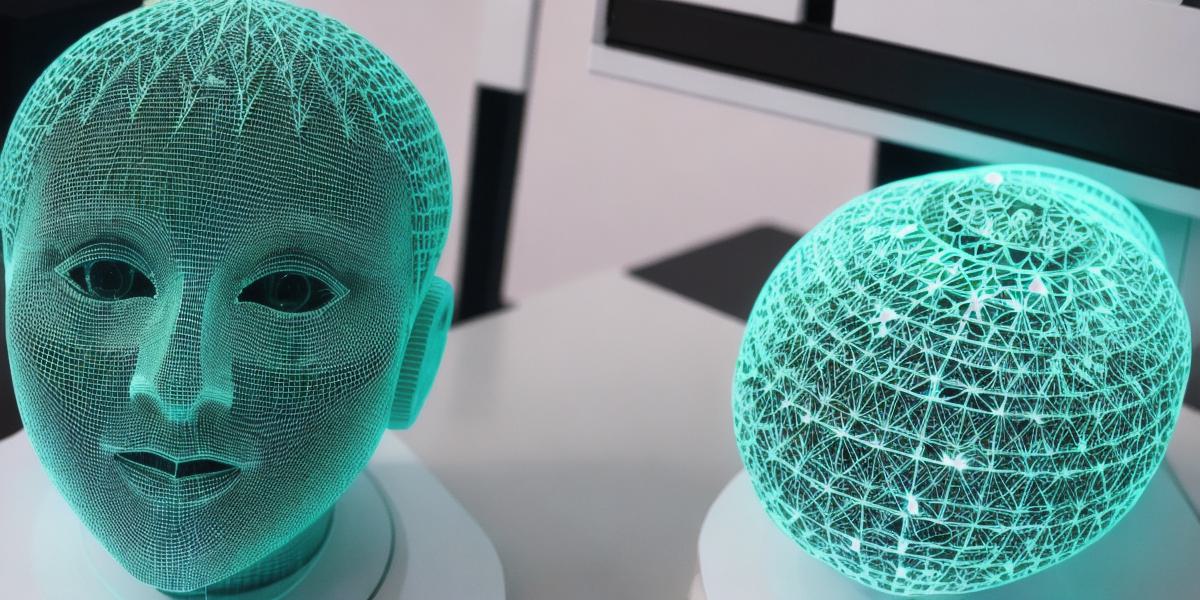Revolutionize Your Printing with AI-Generated 3D Printer Models: A Comprehensive Guide for AI Developers
As AI technology advances, so too does the world of 3D printing. With the help of artificial intelligence, it’s now possible to create customized, high-quality 3D models with ease and efficiency. In this comprehensive guide, we will explore how AI-generated 3D printer models are revolutionizing the printing industry and provide practical tips for implementing these technologies in your own workflow.
What are AI-Generated 3D Printer Models?
At its core, an AI-generated 3D printer model is a digital representation of a physical object that can be printed using a 3D printer. These models are created using artificial intelligence algorithms and can be customized to meet specific design requirements. The beauty of these models is that they allow for greater accuracy and efficiency in the printing process, as well as the ability to create complex designs that would be difficult or impossible to achieve through traditional methods.
Case Studies: Real-World Applications of AI-Generated 3D Printer Models
One example of the power of AI-generated 3D printer models is in the medical industry. Researchers at MIT have developed a system that uses machine learning to create customized prosthetic limbs for amputees. By scanning the patient’s body and using AI algorithms to design and print a prosthetic, this system has greatly reduced the time and cost associated with traditional prosthetic manufacturing.
Another real-world application of AI-generated 3D printer models is in the automotive industry. Companies like Ford are using AI to create customized parts for their vehicles, reducing costs and improving efficiency in the production process. In fact, Ford has already printed over 1 million parts using 3D printing technology, and they expect this number to continue growing as the technology advances.
Implementing AI-Generated 3D Printer Models: Practical Tips for AI Developers
If you’re an AI developer looking to implement AI-generated 3D printer models in your workflow, there are several practical tips to keep in mind. First and foremost, it’s important to have a clear understanding of the design requirements for your project. This will help you create a model that is accurate and efficient to print.
Next, consider using existing 3D modeling software that integrates with AI algorithms, such as Autodesk’s Dreamcatcher or Google’s Blocks. These tools can greatly streamline the design process and make it easier to create customized models.
Finally, be sure to test your model thoroughly before printing it. This will help you identify any potential issues and ensure that the final product meets your design requirements.
FAQs: Common Questions about AI-Generated 3D Printer Models
- What types of objects can be printed using AI-generated 3D printer models?
AI-generated 3D printer models can be used to print a wide variety of objects, from simple geometric shapes to complex structures like buildings and bridges. - How long does it take to create an AI-generated 3D printer model?
The time it takes to create an AI-generated 3D printer model will depend on the complexity of the design and the processing power of the software being used. However, with advancements in AI technology, it’s now possible to create models quickly and efficiently. - Can AI-generated 3D printer models be customized for specific design requirements?
Yes, AI-generated 3D printer models can be customized to meet specific design requirements. This allows for greater accuracy and efficiency in the printing process, as well as the ability to create complex designs that would be difficult or impossible to achieve through traditional methods. - What are some real-world applications of AI-generated 3D printer models?
AI-generated 3D printer models have a wide range of applications across various industries, including