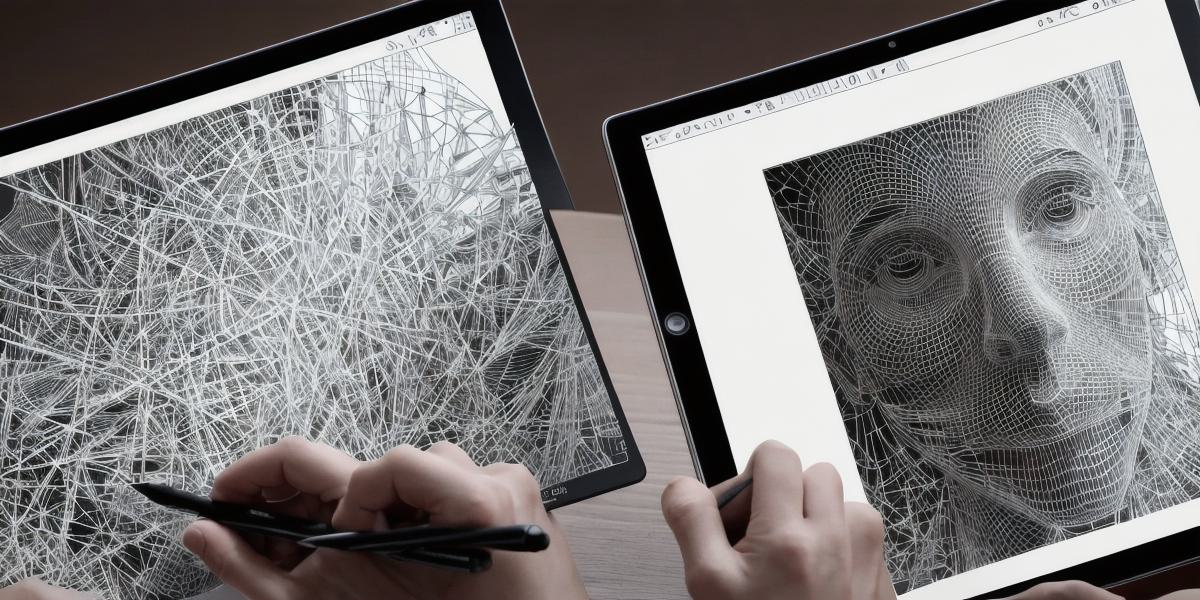As an AI 3D developer, you know that creating a stunning 3D model requires more than just a sketch. You need to have the right tools and techniques to bring your vision to life. In this article, we’ll explore how to transform your AI sketch into a stunning 3D model using effective techniques and tools.
- Understanding the Basics of 3D Modeling
Before you can start creating your 3D model, you need to understand the basics of 3D modeling. This includes understanding how to use 3D modeling software, how to create meshes, and how to apply textures and lighting.
One of the most popular 3D modeling tools is Blender. It’s an open-source software that offers a wide range of features and tools for creating 3D models. With Blender, you can import your AI sketch and use it as a reference to create a detailed 3D model.
Another important aspect of 3D modeling is understanding how to create meshes. A mesh is a collection of vertices, edges, and faces that define the shape and structure of a 3D object. To create a mesh in Blender, you can use the extrude tool or the bevel tool to add depth and detail to your model.
Finally, applying textures and lighting is crucial for creating a realistic and stunning 3D model. You can use texture mapping to apply images to the surface of your 3D object, and you can use different types of lighting to create depth and dimension in your model.
- Using AI Sketch as Reference
Your AI sketch is the starting point for creating your 3D model. It provides a visual representation of what you want to create and can be used as a reference throughout the modeling process.
To transform your AI sketch into a 3D model, you need to first understand the perspective and scale of your sketch. This will help you determine how to translate it into 3D space.
Once you have determined the scale and perspective of your sketch, you can use it as a reference in Blender to create your 3D model. You can use the trace tool to trace the lines of your sketch onto the 3D canvas, and then refine and adjust your model as needed.
One important aspect of using your AI sketch as a reference is to pay attention to the details. Small details in your sketch can have a big impact on the overall look and feel of your 3D model. Make sure to pay attention to things like texture, shape, and lighting to ensure that your model looks and feels as intended.
3. Experimenting with Different Techniques
One of the great things about 3D modeling is the ability to experiment with different techniques and styles. There are many ways to create a stunning 3D model, and it’s important to explore different techniques to find what works best for your project.
For example, you can try using procedural textures to apply patterns and details to your 3D object. You can also experiment with different lighting styles and effects to create depth and dimension in your model.
Another way to add detail and interest to your 3D model is by incorporating animations and interactions. For example, you can add movement to your 3D object using keyframes, or you can incorporate interactive elements like buttons and sliders to allow users to explore different aspects of your model.
4. Incorporating Real-Life Examples
One of the best ways to illustrate how to transform your AI sketch into a stunning 3D model is by incorporating real-life examples. This can help you understand how other people are approaching similar projects and can provide inspiration for your own work.
For example, you can look at online tutorials and